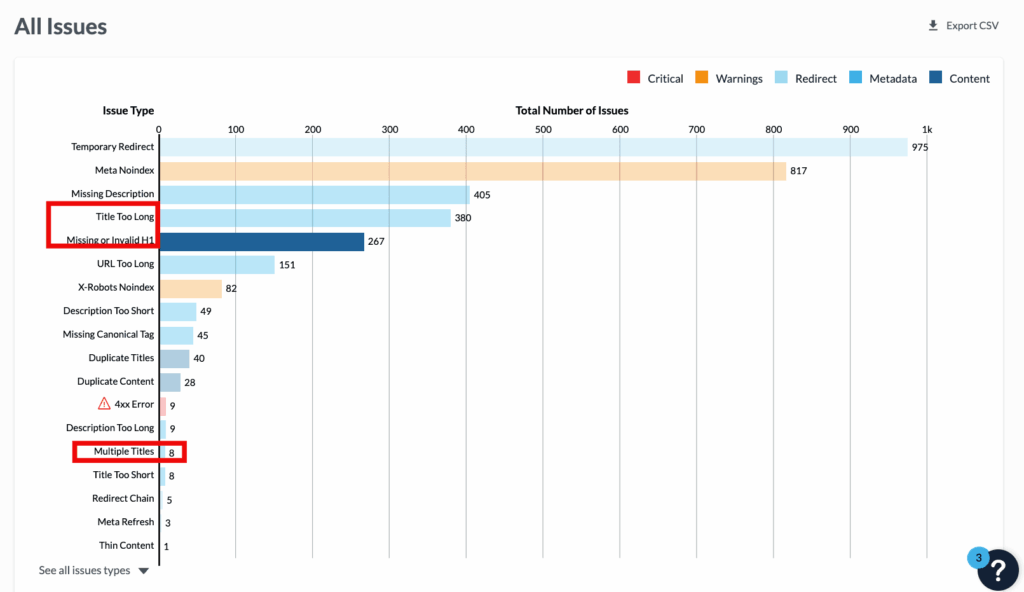
Moz, WordPress, and Tags: A Comprehensive Guide to SEO Success
In the ever-evolving landscape of Search Engine Optimization (SEO), understanding how different tools and platforms interact is crucial for achieving and maintaining high search engine rankings. Two prominent players in this field are Moz, a leading SEO software provider, and WordPress, the world’s most popular content management system (CMS). This article delves into the synergistic relationship between Moz, WordPress, and, critically, the often-overlooked element of tags, offering a comprehensive guide to leveraging these tools for SEO success. We will explore how to effectively utilize Moz tools within a WordPress environment, paying particular attention to the strategic implementation of tags to enhance content discoverability and improve overall SEO performance. From understanding the basics of Moz‘s keyword research capabilities to mastering the art of tag optimization within WordPress, this guide provides actionable insights for both beginners and seasoned SEO professionals.
Understanding Moz and Its SEO Tools
Moz is a well-respected name in the SEO industry, offering a suite of tools designed to help businesses improve their online visibility. Key features include:
- Keyword Research: Identifying high-value keywords relevant to your niche.
- Rank Tracking: Monitoring your website’s performance in search engine results pages (SERPs) for specific keywords.
- Site Audits: Identifying technical SEO issues that may be hindering your website’s performance.
- Link Analysis: Analyzing your website’s backlink profile to identify opportunities for improvement.
These tools provide invaluable data and insights that can inform your SEO strategy and help you make data-driven decisions. Integrating Moz with your WordPress site can provide a powerful advantage in your SEO efforts.
WordPress: The Powerhouse CMS for SEO
WordPress‘s popularity stems from its flexibility, ease of use, and strong SEO capabilities. Its open-source nature allows for extensive customization through themes and plugins, making it adaptable to various website needs. Some of the SEO-friendly features of WordPress include:
- Clean Codebase: WordPress‘s clean and well-structured code makes it easy for search engines to crawl and index your website.
- Customizable Permalinks: You can create SEO-friendly URLs that include relevant keywords.
- Mobile-Friendly Design: Most WordPress themes are responsive, ensuring your website looks great on all devices.
- Plugin Ecosystem: A vast library of SEO plugins, such as Yoast SEO and Rank Math, extends WordPress‘s SEO capabilities.
By leveraging these features, you can create a WordPress website that is optimized for search engines from the ground up. The effective use of tags is one such feature that is often underutilized.
The Importance of Tags in WordPress SEO
Tags are keywords or terms that you assign to your blog posts to categorize and describe their content. While often overlooked, tags play a crucial role in organizing your content and improving its discoverability. Here’s why tags are important for WordPress SEO:
- Improved Site Navigation: Tags create a logical structure for your website, making it easier for visitors to find related content.
- Enhanced Content Discoverability: Search engines use tags to understand the context of your content and match it with relevant search queries.
- Internal Linking Opportunities: Tags can be used to create internal links between related posts, which helps improve your website’s overall SEO.
- Keyword Targeting: Strategically chosen tags can help you target specific keywords and improve your website’s rankings for those terms.
However, it’s crucial to use tags correctly to avoid potential SEO issues. Overusing tags or creating duplicate content with tags can harm your website’s rankings. [See also: Best Practices for WordPress SEO]
Best Practices for Using Tags in WordPress
To maximize the SEO benefits of tags, follow these best practices:
Relevance is Key
Only use tags that are directly relevant to the content of your post. Avoid using generic or unrelated tags, as this can confuse search engines and negatively impact your rankings. Each tag should accurately reflect the topic of the blog post. Think of tags as specific keywords that someone might use to search for the information contained within your post.
Avoid Tag Stuffing
Don’t use too many tags on a single post. A good rule of thumb is to use no more than 5-10 tags per post. Using too many tags can be seen as keyword stuffing, which can harm your SEO. Focus on quality over quantity when it comes to tags. Choose the most relevant and specific tags that accurately describe your content.
Use Long-Tail Keywords
Incorporate long-tail keywords into your tags. Long-tail keywords are longer, more specific phrases that people use when searching for information online. Using long-tail keywords in your tags can help you attract more targeted traffic to your website. For example, instead of using the tag “SEO,” you could use the tag “SEO tips for small businesses.”
Create Tag Pages with Unique Content
When you create a tag in WordPress, it automatically generates a tag page that lists all the posts associated with that tag. To improve the SEO of your tag pages, add unique content to each page. This content should provide a brief overview of the tag and explain why it’s relevant to your website. You can also include internal links to other related content on your website. [See also: Internal Linking Strategies for SEO]
Monitor and Analyze Tag Performance
Use Moz or Google Analytics to track the performance of your tags. Monitor which tags are driving the most traffic to your website and which tags are not performing well. Use this data to refine your tag strategy and optimize your tags for better results. Regularly review your tags and remove any that are no longer relevant or performing well.
Integrating Moz Data into Your WordPress Tag Strategy
Here’s how you can use Moz data to inform your WordPress tag strategy:
Keyword Research with Moz Keyword Explorer
Use Moz Keyword Explorer to identify relevant keywords for your niche. Look for keywords with high search volume and low difficulty. These keywords can be used as tags in your WordPress posts. The Moz Keyword Explorer provides insights into keyword difficulty, search volume, and related keywords, helping you identify the most promising tags for your content.
Analyze Competitor Tags
Use Moz‘s Site Explorer to analyze your competitors’ websites and identify the tags they are using. This can give you ideas for new tags to use on your own website. By understanding what keywords your competitors are targeting, you can identify opportunities to differentiate your content and attract a wider audience.
Track Tag Rankings with Moz Rank Tracker
Use Moz Rank Tracker to monitor your website’s rankings for specific tags. This will help you see which tags are driving the most traffic to your website and which tags need improvement. Tracking your tag rankings allows you to assess the effectiveness of your tag strategy and make data-driven adjustments to improve your SEO performance.
Common Mistakes to Avoid with WordPress Tags
While tags can be a valuable SEO tool, it’s important to avoid common mistakes that can harm your website’s rankings:
- Creating Duplicate Content: Avoid creating multiple tags that are very similar to each other. This can create duplicate content issues and confuse search engines.
- Using Tags as Categories: Tags and categories are different things. Categories are broad topics that group your posts together, while tags are more specific keywords that describe the content of your posts.
- Ignoring Tag Pages: Don’t neglect your tag pages. Make sure they are well-optimized with unique content and internal links.
The Future of Tags and SEO
As search engine algorithms continue to evolve, the importance of semantic SEO is growing. Semantic SEO focuses on understanding the meaning and context of content, rather than just matching keywords. Tags can play a crucial role in semantic SEO by providing search engines with more information about the topic of your content. By using relevant and specific tags, you can help search engines understand the context of your content and match it with relevant search queries.
In conclusion, mastering the art of WordPress tags, coupled with the powerful insights from Moz, can significantly enhance your SEO efforts. By following the best practices outlined in this guide and avoiding common mistakes, you can leverage tags to improve your website’s discoverability, attract more targeted traffic, and achieve higher search engine rankings. Remember to continuously monitor and analyze your tag performance to refine your strategy and stay ahead of the curve in the ever-changing world of SEO. Moz and WordPress together offer a robust solution for any website looking to improve its online visibility. The strategic use of tags is a vital component of this successful pairing.
