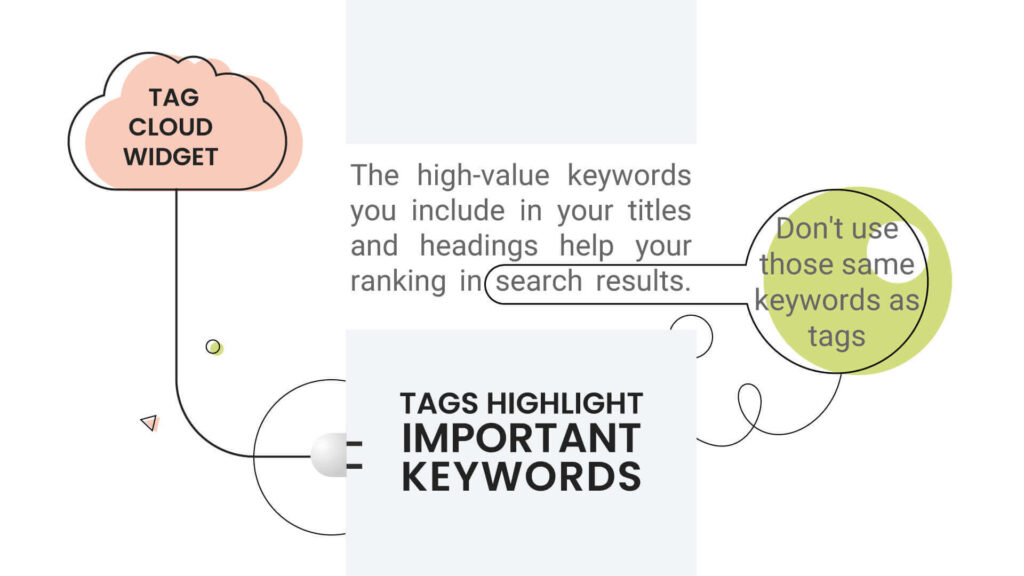
Maximize Your WordPress SEO with Moz: A Deep Dive into Tags
In the ever-evolving landscape of Search Engine Optimization (SEO), leveraging every available tool and technique is crucial for success. WordPress, being the dominant Content Management System (CMS), offers numerous plugins and features to enhance SEO. Among these, tags play a significant role. But how can you effectively utilize WordPress tags to boost your SEO, especially when combined with insights from Moz, a leading SEO software provider? This article delves into the strategic use of WordPress tags, guided by Moz’s best practices, to help you achieve higher search engine rankings and drive more organic traffic.
Understanding the interplay between WordPress tags and SEO is paramount. While often overshadowed by categories, tags offer a granular way to organize and label your content. Properly implemented, they can improve site navigation, user experience, and ultimately, your search engine visibility. This guide provides actionable steps to optimize your WordPress tags using Moz’s data-driven approach.
The Fundamentals of WordPress Tags
Before diving into Moz’s SEO strategies, let’s establish a solid understanding of WordPress tags. Tags are keywords or terms that describe the content of a post. They are non-hierarchical, meaning they are not organized in a parent-child relationship like categories. Think of them as labels that help users and search engines understand what your content is about.
- Purpose: To categorize and connect related content.
- Structure: Non-hierarchical; think keywords or labels.
- User Experience: Facilitates browsing and discovery of similar content.
- SEO Impact: Helps search engines understand the context of your pages.
Moz’s Perspective on WordPress Tags for SEO
Moz emphasizes a holistic approach to SEO, focusing on user experience, content quality, and technical optimization. When it comes to WordPress tags, Moz advocates for strategic usage to avoid common pitfalls like keyword cannibalization and thin content.
Avoiding Keyword Cannibalization
Keyword cannibalization occurs when multiple pages on your website target the same keyword, competing with each other for search engine rankings. This can dilute your SEO efforts and confuse search engines about which page is most relevant for a particular query. Moz highlights the importance of using WordPress tags judiciously to avoid this issue. Ensure that each tag represents a distinct topic and doesn’t overlap significantly with your primary keywords or categories. [See also: Keyword Cannibalization: A Comprehensive Guide]
Creating High-Quality Tag Pages
Thin content is another concern. If a tag page contains only a few posts, it may be considered low-quality by search engines. Moz recommends ensuring that each tag page has sufficient content to provide value to users. This means having a reasonable number of posts associated with each tag and potentially adding descriptive text to the tag archive page itself. This descriptive text should provide context and explain the purpose of the tag, making it more informative and engaging for visitors. Think of each tag page as a mini-landing page for a specific topic.
Implementing Moz-Inspired Tag Strategies in WordPress
Now, let’s explore practical strategies for optimizing your WordPress tags based on Moz’s SEO principles:
Keyword Research for Tag Selection
Start by conducting thorough keyword research to identify relevant and valuable terms for your tags. Use tools like Moz Keyword Explorer, Google Keyword Planner, or SEMrush to find keywords with decent search volume and low competition. Focus on long-tail keywords that are specific and descriptive of your content. For example, instead of using a generic tag like “SEO,” consider more specific tags like “Technical SEO Audit” or “Mobile SEO Optimization.”
Strategic Tag Placement
When adding tags to your posts, be selective and relevant. Don’t overload your posts with too many tags. Aim for a handful of highly relevant tags that accurately reflect the content. Place the most important tags at the beginning of the tag list. This helps search engines prioritize the most relevant keywords. Also, ensure that the tags are contextually related to the content within the post.
Optimizing Tag Archive Pages
Tag archive pages are automatically generated by WordPress and display a list of posts associated with a particular tag. These pages can be valuable for SEO if optimized correctly. Customize the tag archive pages by adding a descriptive introduction that explains the topic covered by the tag. This not only improves user experience but also provides search engines with more context. [See also: Optimizing WordPress Archive Pages for SEO]
To optimize tag archive pages, consider the following:
- Descriptive Text: Add a unique and informative description to each tag archive page.
- Internal Linking: Link to relevant posts and pages within the tag archive page.
- Meta Descriptions: Customize the meta description for each tag archive page to attract clicks from search engine results pages (SERPs).
- Title Tags: Optimize the title tag for each tag archive page, including the target keyword.
Monitoring and Analyzing Tag Performance
Regularly monitor the performance of your WordPress tags using tools like Google Analytics and Google Search Console. Track metrics such as organic traffic, bounce rate, and conversion rates to assess the effectiveness of your tag strategy. Identify tags that are driving the most traffic and those that are underperforming. Use this data to refine your tag strategy and focus on optimizing the tags that have the greatest impact.
Moz Pro can provide additional insights into your tag performance by tracking keyword rankings and identifying potential issues such as keyword cannibalization. Use Moz’s tools to analyze your tag structure and identify opportunities for improvement.
Best Practices for WordPress Tags and Moz SEO
Here’s a summary of best practices for leveraging WordPress tags in conjunction with Moz’s SEO principles:
- Relevance: Ensure that tags are highly relevant to the content of the post.
- Specificity: Use specific and descriptive tags rather than generic terms.
- Uniqueness: Avoid keyword cannibalization by using unique tags for different topics.
- Quality: Create high-quality tag archive pages with descriptive text and internal links.
- Monitoring: Regularly monitor and analyze the performance of your tags.
- Moz Integration: Utilize Moz’s tools and insights to optimize your tag strategy.
Common Mistakes to Avoid
Several common mistakes can undermine your WordPress tags SEO efforts. Here are a few to avoid:
- Tag Stuffing: Avoid overloading your posts with too many tags.
- Duplicate Tags: Don’t use multiple tags that essentially mean the same thing.
- Irrelevant Tags: Ensure that tags are directly related to the content of the post.
- Neglecting Tag Archive Pages: Don’t leave tag archive pages unoptimized.
Advanced Tagging Strategies
Beyond the basics, consider these advanced strategies to further enhance your WordPress tags SEO:
Using Tags for Content Siloing
Content siloing involves organizing your website’s content into distinct thematic sections. Tags can be used to create virtual silos by linking related posts together. This helps search engines understand the structure and organization of your website. For example, if you have a series of posts about “Content Marketing,” you can use the “Content Marketing” tag to link them together, creating a virtual silo around this topic. [See also: Content Siloing for SEO: A Complete Guide]
Leveraging Tags for Internal Linking
Internal linking is a crucial SEO tactic that involves linking from one page on your website to another. Tags can be used to facilitate internal linking by linking from a post to the relevant tag archive page. This helps users discover related content and improves the crawlability of your website. When mentioning a tag in a post, consider linking to the tag archive page to provide users with more information.
Schema Markup for Tag Pages
Schema markup is structured data that helps search engines understand the content of your pages. Adding schema markup to your tag archive pages can provide additional context to search engines and improve your visibility in search results. Consider using schema markup to identify the tag archive page as a collection of articles or blog posts. This can help search engines understand the purpose of the page and improve its ranking.
Conclusion
Optimizing your WordPress tags with Moz’s insights can significantly enhance your SEO efforts. By understanding the purpose of tags, avoiding common mistakes, and implementing strategic tagging practices, you can improve your site navigation, user experience, and search engine visibility. Remember to conduct thorough keyword research, optimize tag archive pages, and regularly monitor the performance of your tags. By following these best practices, you can leverage WordPress tags to drive more organic traffic and achieve higher search engine rankings. The key is to use WordPress tags strategically and ensure they contribute to a positive user experience and a well-organized website. Remember that Moz WordPress tags working together can be a potent combination. Don’t underestimate the power of well-implemented WordPress tags to improve your SEO. The judicious use of WordPress tags, informed by Moz‘s SEO principles, can lead to significant improvements in your website’s search engine performance. Focusing on relevancy and quality will ensure your WordPress tags are a valuable asset. Utilizing Moz to analyze your WordPress tags strategy can provide actionable insights. Continuously refining your approach to WordPress tags, guided by Moz‘s data, will keep you ahead of the curve. Furthermore, remember that effective use of WordPress tags contributes to better site architecture and user navigation. Consistent monitoring and adjustment of your WordPress tags based on performance metrics are essential. Finally, remember to always prioritize the user experience when implementing your WordPress tags strategy.
