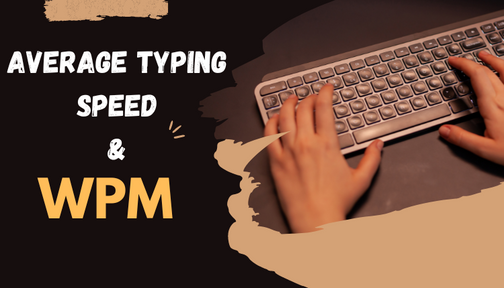
Decoding Average Typing Speed: What’s Normal and How to Improve
In today’s digital age, typing is a fundamental skill. Whether you’re crafting emails, writing reports, or even just engaging in online conversations, your average typing speed plays a significant role in your productivity and efficiency. But what exactly is the average typing speed, and how can you improve yours? This article delves into the nuances of typing speed, exploring benchmarks, factors that influence it, and actionable strategies to boost your words per minute (WPM).
Understanding Typing Speed Metrics
Typing speed is typically measured in words per minute (WPM). This metric represents the number of words you can accurately type in one minute. Another important metric is accuracy, often expressed as a percentage. A high WPM with low accuracy isn’t as valuable as a slightly lower WPM with near-perfect accuracy. The ideal scenario is to achieve both a respectable average typing speed and high accuracy.
What Constitutes Average Typing Speed?
The definition of average typing speed varies depending on the source and the population being studied. However, a generally accepted range for average typing speed is between 40 and 60 WPM. This range is considered sufficient for most everyday tasks. Professional typists, such as transcriptionists or data entry clerks, often achieve speeds of 65-75 WPM or higher.
It’s important to note that these are just averages. Many factors can influence an individual’s average typing speed, including age, experience, keyboard layout, and even the type of content being typed.
Factors Influencing Your Average Typing Speed
Several factors can contribute to your average typing speed. Understanding these factors can help you identify areas for improvement.
- Typing Technique: Proper typing technique, including using all fingers and avoiding looking at the keyboard, is crucial for achieving a high average typing speed.
- Keyboard Layout: The QWERTY keyboard layout, while ubiquitous, isn’t necessarily the most efficient. Alternative layouts like Dvorak are designed to improve typing speed, but require significant retraining.
- Practice and Experience: Like any skill, typing speed improves with practice. Regular typing exercises and consistent use of proper technique can significantly boost your WPM.
- Familiarity with Content: Typing familiar content, such as your own name or commonly used phrases, will naturally be faster than typing unfamiliar or technical text.
- Ergonomics: A comfortable and ergonomic workspace can prevent strain and fatigue, allowing you to type more efficiently and maintain a higher average typing speed. This includes having the correct posture, a comfortable chair, and a keyboard positioned at the right height.
- Software and Tools: Using typing tutor software or online typing tests can provide valuable feedback and track your progress. These tools often offer personalized exercises to target specific areas for improvement.
How to Improve Your Typing Speed
Improving your average typing speed requires dedication and consistent effort. Here are some actionable strategies you can implement:
- Master the Touch Typing Method: Touch typing involves using all ten fingers without looking at the keyboard. Numerous online resources and software programs can help you learn this technique. Focus on accuracy first, and speed will naturally follow.
- Practice Regularly: Dedicate at least 15-30 minutes each day to practicing your typing. Consistent practice is key to building muscle memory and improving your average typing speed.
- Use Online Typing Tests and Games: Online typing tests provide a benchmark for your current speed and allow you to track your progress over time. Typing games can make the practice process more engaging and enjoyable.
- Focus on Accuracy: While speed is important, accuracy is paramount. Aim for a high accuracy rate (95% or higher) before focusing on increasing your WPM. Errors slow you down and require correction, ultimately reducing your overall efficiency.
- Pay Attention to Ergonomics: Ensure your workspace is ergonomically sound. Adjust your chair and keyboard height to promote good posture and prevent strain. Take breaks to stretch your hands and wrists.
- Learn Keyboard Shortcuts: Mastering keyboard shortcuts for common tasks like copy, paste, and save can significantly speed up your workflow and reduce the need to reach for the mouse.
- Transcribe Audio or Video: Transcribing audio or video content can be a challenging but effective way to improve your typing speed and accuracy. This exercise requires you to listen attentively and type quickly, mimicking real-world typing scenarios.
Typing Speed and Career Opportunities
While not always explicitly stated, a good average typing speed can be a significant asset in many careers. In roles such as data entry, transcription, customer service, and writing, the ability to type quickly and accurately can directly impact your productivity and efficiency. [See also: Data Entry Best Practices]
Even in roles that don’t primarily involve typing, a good average typing speed can be beneficial. For example, being able to quickly draft emails, take notes during meetings, or create presentations can save time and improve your overall performance. In today’s fast-paced work environment, efficiency is highly valued, and a good average typing speed can give you a competitive edge.
Beyond Average: The Pursuit of Excellence
While understanding the average typing speed is helpful, remember that your individual goals and needs may vary. If you’re aiming for a career that requires extensive typing, such as transcription or court reporting, you’ll need to strive for a much higher WPM than the average. [See also: Careers in Transcription]
Even if your career doesn’t demand exceptional typing skills, improving your average typing speed can still be a worthwhile endeavor. Faster typing can save you time, reduce frustration, and allow you to focus on more important tasks. The key is to set realistic goals, practice consistently, and track your progress over time.
The Future of Typing
While voice recognition technology is becoming increasingly sophisticated, typing remains a fundamental skill in the digital age. Even with advancements in voice-to-text software, typing offers a level of precision and control that voice input often lacks. Furthermore, typing is essential for tasks that require privacy or discretion. As long as computers remain a primary tool for communication and work, typing will continue to be a valuable skill.
Therefore, investing time and effort in improving your average typing speed is a worthwhile investment in your future. Whether you’re a student, a professional, or simply someone who wants to be more efficient with their time, mastering the art of typing can significantly enhance your productivity and communication skills.
In conclusion, understanding the average typing speed is a starting point for assessing your own typing abilities. By identifying your strengths and weaknesses, implementing effective practice strategies, and focusing on both speed and accuracy, you can significantly improve your WPM and unlock new levels of productivity. So, take a typing test today, set some goals, and start your journey towards becoming a more efficient and proficient typist. Remember, consistent effort and a focus on proper technique are the keys to success.
