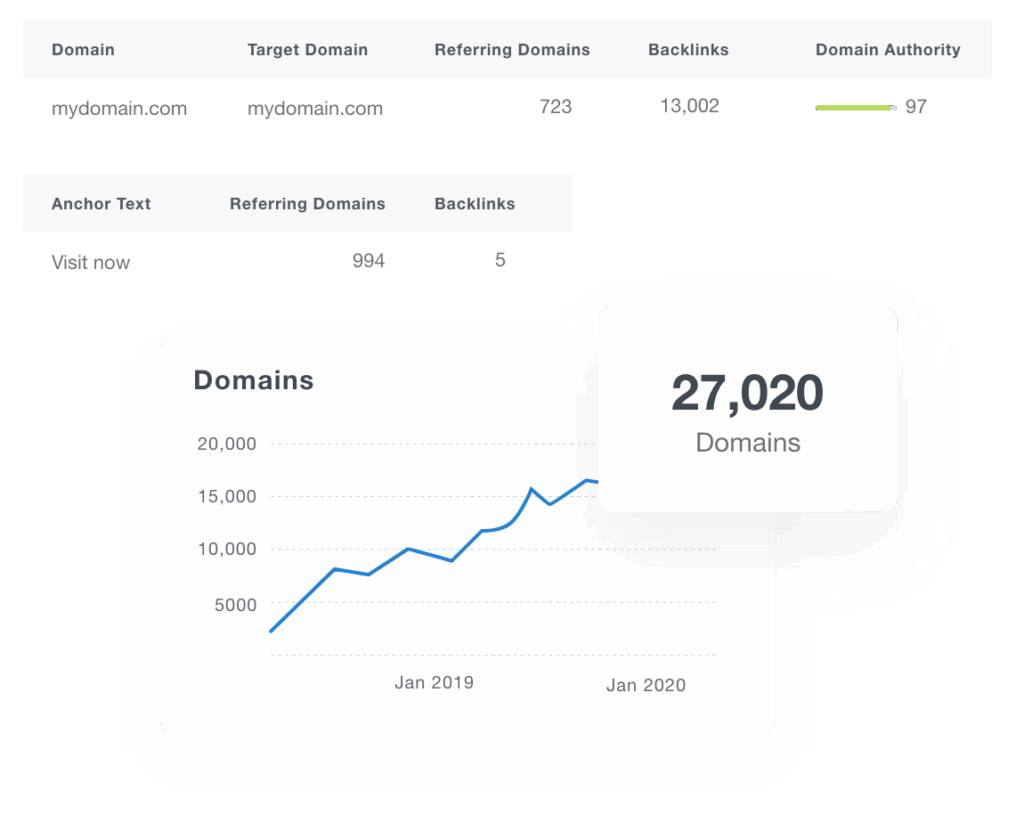
Mastering Data Export from Moz: A Comprehensive Guide
In the dynamic world of SEO, data is king. And when it comes to SEO tools, Moz stands out as a leading platform, offering a wealth of information to help marketers optimize their websites and improve search engine rankings. A crucial aspect of leveraging Moz’s power is understanding how to effectively export data from Moz. This comprehensive guide will walk you through the process, covering everything from the basics to advanced techniques, ensuring you can extract the insights you need to drive your SEO strategy forward. Let’s dive into the world of exporting data from Moz.
Why Export Data from Moz?
Before we delve into the ‘how,’ let’s address the ‘why.’ Exporting data from Moz offers several key benefits:
- Custom Analysis: Moz provides valuable data, but sometimes you need to analyze it in combination with data from other sources. Exporting data from Moz allows you to merge it with your own datasets for a more holistic view.
- Reporting: Creating custom reports tailored to specific stakeholders is often necessary. Exporting data from Moz enables you to present information in a format that is easily digestible and relevant to your audience.
- Archiving: Keeping a historical record of your SEO performance is crucial for tracking progress and identifying trends. Exporting data from Moz ensures you have a backup of your data for future reference.
- Data Manipulation: Sometimes, you need to manipulate the data further than what Moz’s interface allows. Exporting data from Moz gives you the flexibility to transform and analyze the data using tools like Excel, Google Sheets, or programming languages like Python.
Methods for Exporting Data from Moz
Moz offers several ways to export data, each suited to different needs and data types.
Manual Export via the Moz Interface
The most straightforward method is to export data directly from the Moz interface. This typically involves navigating to the relevant report or dashboard and clicking an export button, usually offering options like CSV or Excel.
Steps for Manual Export:
- Navigate to the Report: Access the specific report you want to export, such as Keyword Rankings, Site Crawl, or Link Explorer.
- Customize the View: Apply any filters or segments to refine the data displayed. This ensures you’re exporting only the information you need.
- Locate the Export Button: Look for an export button, which is typically located near the top or bottom of the report. The label might be ‘Download,’ ‘Export,’ or a similar term.
- Choose the Format: Select your preferred file format, usually CSV or Excel. CSV is a plain text format that can be opened by most spreadsheet programs, while Excel offers more advanced formatting options.
- Download the File: Click the export button to download the data file to your computer.
Using the Moz API
For more advanced users and those who need to export large volumes of data regularly, the Moz API (Application Programming Interface) provides a powerful solution. The API allows you to programmatically access Moz’s data, automating the export process and integrating it with your own systems.
Benefits of Using the Moz API:
- Automation: Automate the data export process, eliminating the need for manual downloads.
- Scalability: Handle large volumes of data efficiently.
- Integration: Integrate Moz data with your own databases, dashboards, and workflows.
- Customization: Tailor your data requests to retrieve precisely the information you need.
Key API Endpoints for Data Export:
- Keyword Rankings API: Retrieve keyword ranking data for specific keywords and search engines.
- Link Explorer API: Access link data, including backlinks, linking domains, and anchor text.
- On-Page Grader API: Analyze the on-page SEO performance of specific URLs.
- Campaigns API: Access data related to your Moz campaigns, such as keyword rankings and site crawl results.
Example of Using the Moz API (Python):
While a full API tutorial is beyond the scope of this article, here’s a simplified example of how you might use the Moz API with Python:
import requests
# Replace with your Moz Access ID and Secret Key
access_id = 'YOUR_ACCESS_ID'
secret_key = 'YOUR_SECRET_KEY'
# URL for the Link Explorer API
url = 'https://lsapi.seomoz.com/linkscape/url-metrics/moz.com?Cols=103079215108&AccessID=' + access_id + '&Expires=1175863654&Signature=YOUR_SIGNATURE'
# Make the API request
response = requests.get(url)
# Check the response status
if response.status_code == 200:
data = response.json()
print(data)
else:
print('Error:', response.status_code)
Note: You’ll need to obtain a Moz API key and calculate the signature correctly. Refer to the Moz API documentation for detailed instructions.
Third-Party Tools and Integrations
Several third-party tools and integrations can facilitate data export from Moz. These tools often provide a more user-friendly interface or offer additional features for data analysis and reporting.
Examples of Third-Party Tools:
- Google Sheets Add-ons: Some add-ons allow you to directly pull data from Moz into Google Sheets for analysis and reporting.
- Data Visualization Tools: Tools like Tableau or Power BI can connect to Moz data sources and create interactive dashboards.
- SEO Reporting Platforms: Many SEO reporting platforms offer integrations with Moz, allowing you to consolidate data from multiple sources into a single report.
Types of Data You Can Export from Moz
Moz offers a wide range of data that can be exported, including:
- Keyword Rankings: Track your website’s ranking for specific keywords over time.
- Link Data: Analyze your backlink profile, including referring domains, anchor text, and link authority.
- Site Crawl Data: Identify technical SEO issues on your website, such as broken links, duplicate content, and missing meta descriptions.
- Page Optimization Data: Assess the on-page SEO performance of individual pages, including title tags, headings, and keyword usage.
- Competitor Analysis Data: Monitor your competitors’ SEO performance, including keyword rankings, link profiles, and website traffic.
Best Practices for Exporting Data from Moz
To ensure you get the most out of exporting data from Moz, follow these best practices:
- Plan Your Data Needs: Before you start exporting, define your goals and identify the specific data you need to achieve them.
- Filter and Segment Your Data: Use filters and segments to refine your data and focus on the most relevant information.
- Choose the Right Export Method: Select the export method that best suits your needs, considering the volume of data, frequency of export, and technical expertise.
- Clean and Transform Your Data: After exporting, clean and transform your data to ensure accuracy and consistency.
- Document Your Process: Document your data export process to ensure reproducibility and consistency over time.
Troubleshooting Common Export Issues
While exporting data from Moz is generally straightforward, you may encounter some common issues:
- Data Limits: Moz may impose limits on the amount of data you can export, especially through the API. Check your Moz subscription plan for details.
- API Errors: If you’re using the API, you may encounter errors due to incorrect API keys, invalid parameters, or rate limiting. Refer to the Moz API documentation for troubleshooting tips.
- File Format Issues: If you’re having trouble opening or importing the exported data, check the file format and ensure it’s compatible with your software.
- Missing Data: If you’re missing data in your export, double-check your filters and segments to ensure you’re including all the relevant information.
Conclusion
Exporting data from Moz is a crucial skill for any SEO professional. By mastering the techniques and best practices outlined in this guide, you can unlock the full potential of Moz’s data and gain valuable insights to improve your SEO performance. Whether you’re manually exporting data for ad-hoc analysis or automating the process through the API, understanding how to effectively export data from Moz is essential for success in today’s competitive digital landscape. Remember to always validate your findings and use the data to inform your strategic decisions. Effectively exporting data from Moz will empower you to make data-driven decisions, improve your SEO strategy, and achieve better results. [See also: Moz Keyword Explorer: A Comprehensive Guide] [See also: Understanding Domain Authority and Page Authority in Moz] [See also: How to Use Moz for Competitor Analysis]
