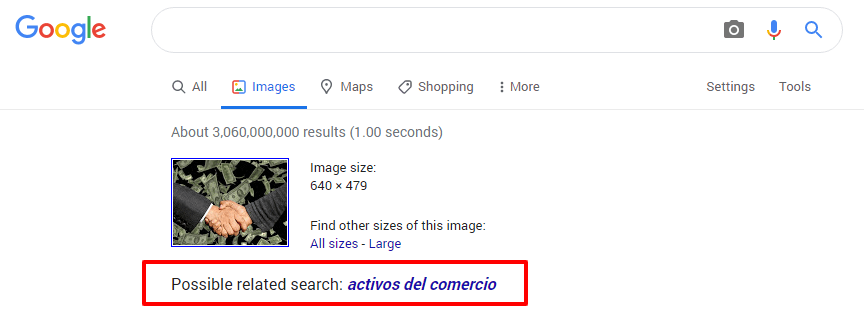
Unveiling Yandex Reverse Image Search: A Comprehensive Guide
In the digital age, visual content reigns supreme. From social media feeds to online marketplaces, images play a crucial role in how we perceive and interact with the world. But what happens when you encounter an image online and want to know more about its origin, similar visuals, or even the objects within it? That’s where Yandex Reverse Image Search comes in. This powerful tool, offered by the Russian search engine giant Yandex, allows you to upload an image or provide an image URL and receive information related to that image. This article provides a comprehensive guide to understanding and utilizing Yandex Reverse Image Search effectively.
What is Yandex Reverse Image Search?
Yandex Reverse Image Search is a search engine feature that allows users to search for information based on an image rather than text. Unlike traditional search engines that rely on keyword queries, Yandex Reverse Image Search analyzes the visual content of an image to find similar images, identify objects within the image, and locate websites where the image appears. This can be incredibly useful for a variety of purposes, from verifying the authenticity of an image to discovering the source of a meme.
How to Use Yandex Reverse Image Search
Using Yandex Reverse Image Search is straightforward. Here’s a step-by-step guide:
- Navigate to Yandex Images: Go to the Yandex Images website (images.yandex.com).
- Locate the Camera Icon: You’ll find a camera icon within the search bar. This icon signifies the reverse image search function.
- Upload an Image or Paste an Image URL: Click the camera icon. You’ll then have two options:
- Upload an Image: Select an image file from your computer.
- Paste an Image URL: Copy and paste the URL of an image you found online.
- Initiate the Search: Once you’ve uploaded the image or pasted the URL, click the ‘Search’ button.
- Review the Results: Yandex Reverse Image Search will display a range of results, including:
- Visually Similar Images: Images that share visual characteristics with your uploaded image.
- Websites Featuring the Image: Websites where the image appears.
- Image Size Variations: Different sizes of the same image.
- Object Identification: Information about the objects or scenes depicted in the image.
Benefits of Using Yandex Reverse Image Search
Yandex Reverse Image Search offers numerous benefits for various users:
Identifying Fake Profiles and Scams
In the age of social media, fake profiles are rampant. Yandex Reverse Image Search can help you verify the authenticity of a profile picture. By uploading the profile picture, you can see if the image appears elsewhere online, potentially revealing that it’s a stock photo or stolen from another person’s profile. This is crucial for protecting yourself from scams and identity theft. [See also: How to Spot a Fake Social Media Profile]
Finding the Source of an Image
Have you ever stumbled upon an intriguing image online and wanted to know its origin? Yandex Reverse Image Search can help you track down the original source of the image. This is particularly useful for journalists, researchers, and anyone who needs to cite their sources accurately.
Discovering Similar Images
If you like a particular image, Yandex Reverse Image Search can help you find visually similar images. This is helpful for designers, marketers, and anyone looking for inspiration. For example, if you find a photo of a landscape you like, you can use Yandex Reverse Image Search to find other similar landscape photos.
Identifying Objects in Images
Yandex Reverse Image Search can often identify objects within an image. This is useful for identifying plants, animals, landmarks, and other items that you may not recognize. This feature can be particularly helpful for educational purposes and for satisfying your curiosity about the world around you.
Locating Products Online
If you see a product in an image and want to buy it, Yandex Reverse Image Search can help you find it online. Simply upload the image, and Yandex will search for websites that sell the product. This is especially useful for finding products that are no longer widely available or that you don’t know the name of. [See also: Online Shopping Tips and Tricks]
Yandex Reverse Image Search vs. Google Images
While Google Images also offers a reverse image search function, Yandex Reverse Image Search often provides different and sometimes more comprehensive results. Some users find that Yandex excels at identifying specific objects within images and locating visually similar images that Google might miss. It’s often beneficial to use both Yandex Reverse Image Search and Google Images to get a more complete picture of the information available about an image.
Tips for Effective Yandex Reverse Image Search
To get the most out of Yandex Reverse Image Search, consider these tips:
- Use High-Quality Images: The better the quality of the image you upload, the more accurate the results will be.
- Crop the Image: If you’re only interested in a specific part of an image, crop it before uploading it. This will help Yandex focus on the relevant area.
- Experiment with Different Images: If you’re not getting the results you want, try using a different image of the same subject.
- Combine with Other Search Techniques: Use Yandex Reverse Image Search in conjunction with traditional text-based searches to get a more complete understanding of your topic.
Ethical Considerations When Using Reverse Image Search
While Yandex Reverse Image Search is a powerful tool, it’s important to use it ethically. Be mindful of privacy concerns when searching for images of individuals. Avoid using the tool to harass or stalk others. Respect copyright laws when using images you find online. Always give credit to the original source of an image when possible. [See also: Ethical Use of Online Search Tools]
Real-World Applications of Yandex Reverse Image Search
The applications of Yandex Reverse Image Search are vast and varied. Here are a few examples:
Journalism
Journalists can use Yandex Reverse Image Search to verify the authenticity of images used in news reports. This is crucial for combating the spread of misinformation and ensuring the accuracy of reporting.
Law Enforcement
Law enforcement agencies can use Yandex Reverse Image Search to identify suspects, locate victims, and gather evidence in criminal investigations.
Art History
Art historians can use Yandex Reverse Image Search to trace the provenance of artworks, identify forgeries, and learn more about the history of art.
Genealogy
Genealogists can use Yandex Reverse Image Search to identify unknown family members in old photographs and learn more about their family history.
E-commerce
Online retailers can use Yandex Reverse Image Search to identify competitors selling similar products and to protect their intellectual property.
Conclusion
Yandex Reverse Image Search is a versatile and powerful tool that can be used for a wide range of purposes. Whether you’re trying to verify the authenticity of an image, find the source of a meme, identify objects in a photo, or locate a product online, Yandex Reverse Image Search can help you get the information you need. By understanding how to use the tool effectively and ethically, you can unlock its full potential and gain valuable insights into the world of visual content. As visual content continues to dominate the online landscape, mastering tools like Yandex Reverse Image Search will become increasingly essential for navigating the digital world. Consider experimenting with Yandex Reverse Image Search today and discover the power of visual search for yourself. The ability to perform a Yandex Reverse Image Search is an invaluable skill in the modern digital ecosystem.
